Click here to go to Join.me to start a remote session
Need help? Typically we guide you through this process over the phone, this guide is here if you need additional help getting join.me to run.
To start a remote session, follow the directions below:
- Open your web browser (Internet Explorer is used in these directions)
- In the address/URL bar type the URL: join.me
- Click the go button or press the "Enter" key on your keyboard to go to the web page
- Click the Orange button
- Click "Run"
- Join.me will now download and install, this can take up to three minutes
- Click "no thanks, I'll use basic for free"
- If any other promotional options pop up click the X to close them
- Join.me may say "Connecting" for a few seconds, let it load
- A 9-Digit number will appear, please let us know this number over the phone
- Once we get connected, we will request remote control of your computer, Please click "Yes"
- When we are all done, you can close Join.me, and any other Join.me messages that may pop-up.
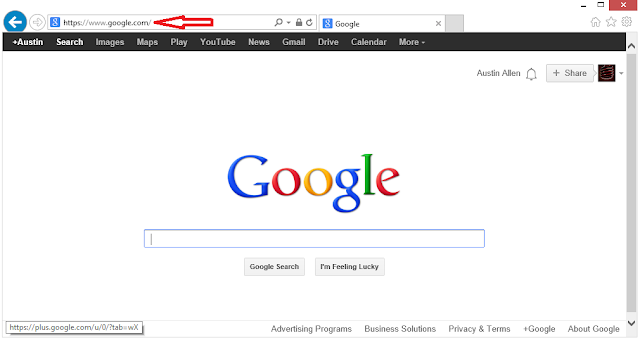



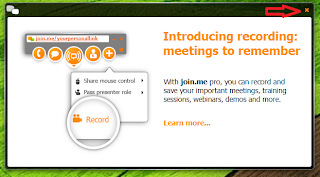

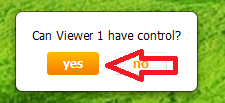

No comments:
Post a Comment